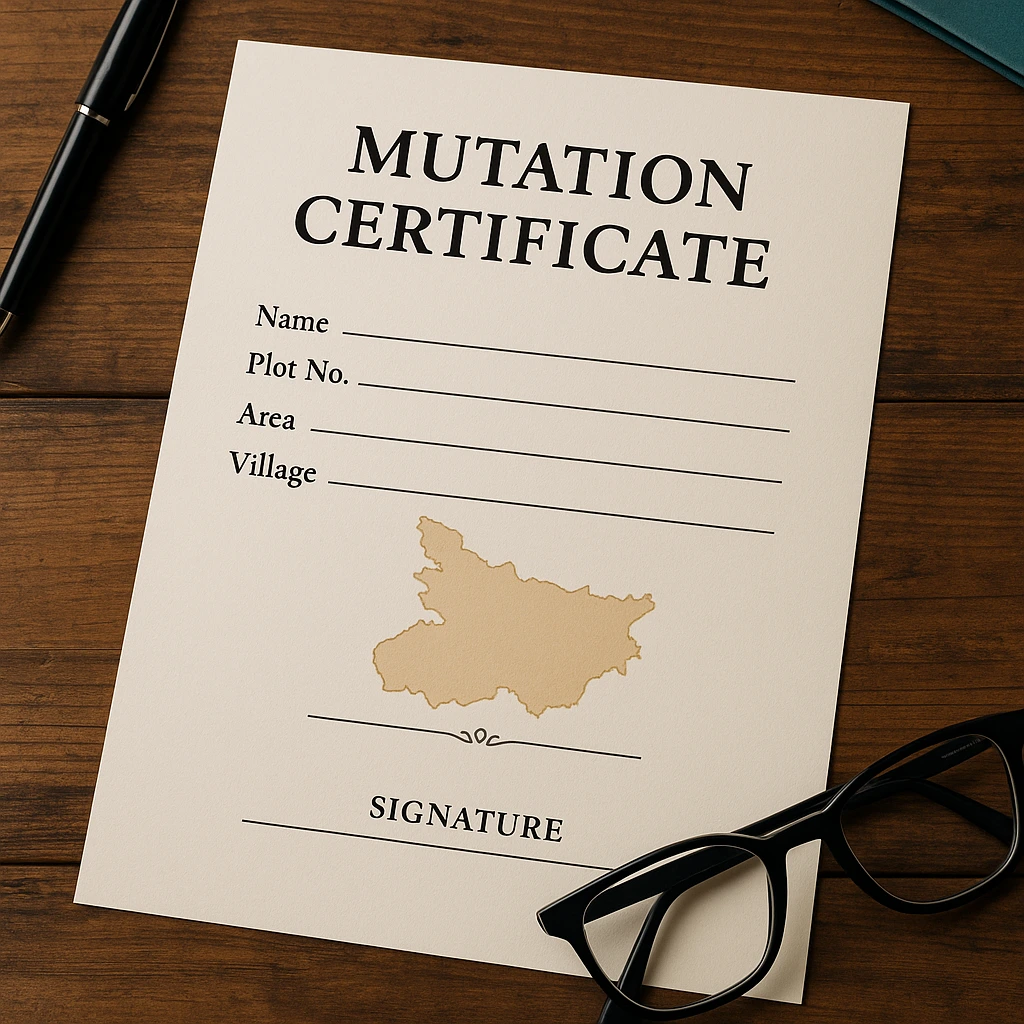Common Land Mutation Mistakes in Bihar
Why Land Mutation Matters in Bihar
When you buy land, inherit land, or receive it as a gift in Bihar, you need to tell the government that it now belongs to you. This step is called land mutation. It’s different from registering the sale deed at the sub‑registrar’s office. Mutation updates the government’s land records so that your name appears as the owner.
Many people in Bihar skip this step or make small errors. As a result, they face long waits, extra costs, or even fights over land. In this blog, we explain:
- What land mutation is
- Why is it very important
- The most common mistakes people make
- Easy tips to avoid those mistakes
- A simple guide to the whole process
- All documents and fees you need
- How to track your application online
- A real example of what can go wrong
- A quick “Dos and Don’ts” table
- Answers to 5 common questions
Read on to learn how to finish your land mutation in Bihar quickly and smoothly.
What Is Land Mutation in Bihar?
Mutation means updating the land ownership details in the Bihar Government’s land records after buying, inheriting, or receiving land through a gift. Without mutation, you’re not officially the legal owner in revenue records. Even after you register the property sale at the sub‑registrar’s office, your name will not appear in the government’s revenue files until you do the mutation.
| Point | Detail |
| Goal | Put your name in the government land records |
| Who does it | The local Circle Office or online via Bihar Bhumi |
| When you need it | After sale, gift, inheritance, or court order |
| You get | A Mutation Certificate or updated Khatian document |
Why Is Mutation Important?
Many people think registering the sale deed is enough. They do not realize that mutation is a separate, needed step. Without mutation:
- Your name is not in official records. If someone checks who owns the land, they will still see the old owner’s name.
- You cannot pay land tax (Lagaan) in your name. The tax office will not accept your payment since the records don’t show you.
- You cannot get loans or utility connections. Banks, electricity, and water boards all need the revenue records to show you as the owner.
- You risk legal disputes. If someone else claims the land, you have no proof from government files.
In short, mutation makes you the legal owner in every government department. Skipping it is a big risk.
Common Mutation Mistakes to Avoid
Below is a table of the usual errors people make, the trouble these cause, and how you can fix or avoid them.
| Mistake | What Happens | How to Fix |
| Not applying after registration | You remain the unofficial owner | Apply for mutation within 1 month of registration |
| Wrong Khata or plot number | Records don’t match | Verify details from your Jamabandi copy |
| Incomplete documents | Application rejected or delayed | Double‑check and submit all required papers |
| Ignoring inherited or gifted land | The land stays in the old owner’s name | Include a death certificate or a gift deed |
| Relying only on middlemen | High risk of fraud or overcharge | Use the Bihar Bhumi portal or visit CO yourself |
| Not collecting a certificate | No proof of mutation is provided | Always collect and keep the Mutation Certificate |
| Not checking status online | You miss rejections or delays | Track status on Bihar Bhumi portal regularly |
Simple Tips to Avoid Mutation Problems
- Apply quickly. As soon as you register the property, start the mutation process.
- Use official channels. Go to the Bihar Bhumi portal or your local Circle Office (CO).
- Keep all papers ready. Have Aadhaar, PAN, sale deed, tax receipts, and Khatian copy handy.
- Check every detail twice. Confirm Khata number, plot/survey number, and owner names.
- Track your application. Log in to the portal often or visit the CO to see if it’s approved.
- Collect your Mutation Certificate. Don’t leave without it once your application is passed.
- Include inheritance proof. For inherited land, add the deceased’s death certificate and heir proof.
8. Save receipts. Keep copies of all application forms and fee receipts.
Following these steps will help you avoid delays, extra costs, and misunderstandings.
Step‑by‑Step Mutation Process in Bihar
| Step | What to Do |
| 1 | Register the land sale at the Sub‑Registrar Office. |
| 2 | Collect all documents: sale deed, Aadhaar, PAN, tax receipts. |
| 3 | Apply for mutation online at Bihar Bhumi or the CO office. |
| 4 | Pay the required fees (see fees section below). |
| 5 | Wait while the Circle Officer (CO) verifies your papers. |
| 6 | Track the status online or by visiting CO. |
| 7 | Collect the Mutation Certificate when approved. |
Documents Needed for Mutation
Before you apply, make sure you have:
- Registered Sale Deed or Gift Deed
- Aadhaar Card and PAN Card of the new owner
- Land Tax (Lagaan) Receipt
- Jamabandi/Khatian Copy
- Death Certificate (if land is inherited)
- Legal Heir Certificate (for inherited land)
- Passport‑size photo
- Filled Application Form
Tip: Scan each document and keep both digital and hard copies.
Mutation Fees in Bihar
| Fee Type | Approximate Amount |
| Mutation Application Fee | ₹100 – ₹500 |
| Processing/Service Charge | ₹50 – ₹200 |
| Total Estimated Cost | ₹200 – ₹700 |
Note: Fees can vary by district. Always ask at your local CO for the exact amount.
How to Check Your Mutation Status Online
- Visit the Bihar Bhumi Portal at biharbhumi.bihar.gov.in.
- Click “View Application Status.”
- Enter your Application Number or land details.
- See if your status is Pending, Approved, or Rejected.
- Once approved, download or pick up your Mutation Certificate.
Real‑Life Example
Ramesh from Muzaffarpur bought 2 katha of land in May 2022. He registered the sale but forgot to do the mutation. Six months later, when he tried to get an electricity connection, the office said the land was still under the seller’s name in government records. Ramesh then had to reapply for the mutation, pay extra fees, and wait another 30 days. If he had done his mutation immediately after registration, he would have avoided the delay and extra costs.
Land Mutation in Bihar: Essential Do’s and Don’ts
| Do’s | Don’ts |
| Apply within 1 month of registration | Delay mutation for years |
| Use the Bihar Bhumi portal or the CO office | Rely only on brokers or agents |
| Verify land details before applying | Submit the wrong Khata or plot numbers |
| Submit all required documents | Skip any ID, tax, or registry proofs |
| Track status regularly | Ignore rejection or correction messages |
| Collect and save your Mutation Certificate | Assume the mutation is done without proof |
Stay Smart, Stay Legal
Land mutation in Bihar is not optional—it’s your proof of legal ownership in every government department. By avoiding simple mistakes, using official channels, and tracking your application, you can finish the process quickly and with no fuss. Always:
- Start early (within one month of registration)
- Use the Bihar Bhumi portal or visit your Circle Office in person
- Keep your documents in order and double‑check every detail
- Track the status until you collect your Mutation Certificate
Follow these steps, and your land will remain safe, secure, and fully in your name.
Thank you for reading! If you have questions or need help with mutation fees, forms, or next steps, feel free to leave a comment below or contact your local land records office.
FAQs on Land Mutation in Bihar: Your Questions Answered
Q1. Is mutation mandatory after buying land in Bihar?
Yes. Without mutation, your name won’t appear in official land records, and you cannot pay land tax or use the land as collateral for loans.
Q2. Can I apply for mutation online?
Yes. Visit the Bihar Bhumi portal and follow the online application steps.
Q3. How long does the mutation process take?
Typically 15–30 working days, depending on your district and the accuracy of your documents.
Q4. Do I need a death certificate for inherited land?
Yes. For inherited land, include the death certificate and legal heir certificate of the deceased owner.
Q5. What if my application is rejected?
Check the reason on the portal or at the Circle Office, correct the issue (e.g., wrong document or detail), and reapply.