🌾 Ultimate 2025 Guide – Simple & Easy Way to Create Amin Profile on Bihar Bhumi Seva Portal
Creating your Amin Profile on the Bihar Bhumi Seva Portal is an important step to manage all land-related services digitally. This guide explains the complete process, from registration to verification, so you can build your professional profile and start offering land measurement services online across Bihar.
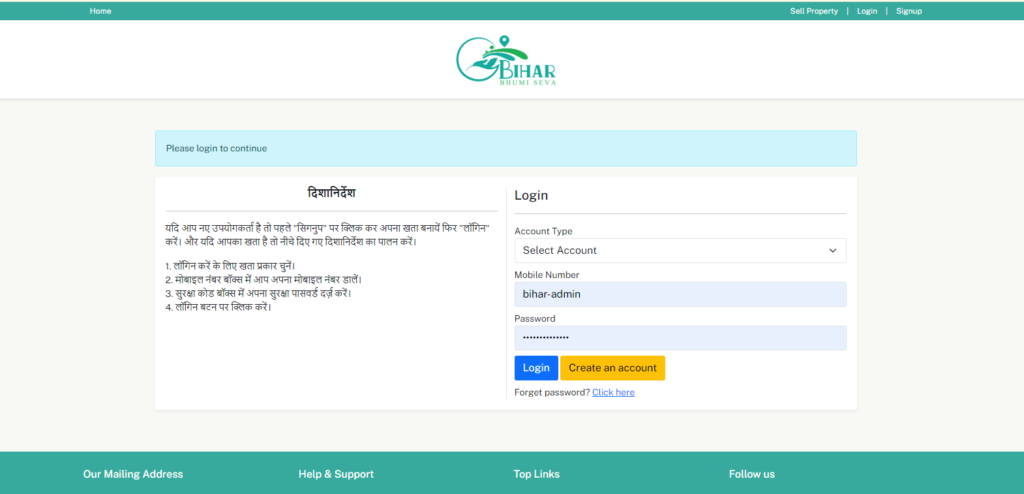
Step 1: Visit the Bihar Bhumi Seva Portal
- Website Access: Go to Bihar Bhumi Seva Official Website.
- Login: If you already have an account, log in using your username and password. If not, follow the next steps to register.
Step 2: Registration (If you don’t have an account)
- Click on “Register” or “Sign Up” on the homepage.
- Fill in your name, mobile number, email ID, and other required details.
- Verify your mobile number with the OTP you receive.
- Set a strong password and submit your form.
Step 3: Log in to Create Amin Profile
- Log in again with your registered credentials.
- Select “Amin Profile” from your dashboard.
Step 4: Fill Out Amin Profile Details
- Personal Information: Add your full name, address, contact details, and location.
- Educational and Professional Details: Mention your academic qualifications and professional experience.
- Document Upload: Upload your ID proof, qualification certificate, and other necessary documents in the correct format.
Step 5: Review and Submit Profile
- Review all entered details carefully.
- Once confirmed, click the “Submit” button to save your profile.
Step 6: Track Your Profile Status
- Check your profile status using the “Profile Status” option in the dashboard.
- You will also receive SMS or email notifications about updates.

Why Creating Amin Profile is Important?
Through the Bihar Bhumi Seva Portal, Amins (land surveyors) can manage land measurement requests, connect with property owners, and grow their business digitally. This is a government-supported initiative to make land services more transparent and efficient in Bihar.
- Digital Marketing Support: Promote your services online through the Bihar Bhumi Seva platform.
- Verified Profile: Build trust with landowners by creating a verified Amin profile.
- Free Listing: Post your service details for free using your membership ID.
Note: Bihar Bhumi Seva is an independent digital platform. For legal land registry and government updates, visit the official Bihar Bhumi Government Portal or learn more about land registration on Wikipedia.
Rich Media Tutorial: How to Create Amin Profile
Helpline Support: If you face any issue while creating your Amin Profile, contact Bihar Bhumi Seva at +91 776 581 2226 or email support@biharbhumiseva.in.
📍 Address:
Bihar Bhumi Seva Consultancy Pvt. Ltd.
Postal Park Road No. 04, Ram Nagar, Near Krishi Bhawan, Mithapur, Patna – 800001
For more details, visit: Contact Bihar Bhumi Seva
Disclaimer: Always verify land ownership and registry details before purchasing any property. Bihar Bhumi Seva provides a digital platform for assistance, not government registration services.
बिहार भूमि सेवा पोर्टल पर अमीन प्रोफ़ाइल बनाने की प्रक्रिया
बिहार भूमि सेवा पोर्टल पर अमीन प्रोफ़ाइल (Amin Profile) बनाना एक महत्वपूर्ण कदम है, जिससे आप भूमि संबंधित कार्यों को ऑनलाइन और अधिक सुगमता से कर सकते हैं। अमीन प्रोफ़ाइल बनाकर आप अपने कार्यों को डिजिटल रूप से प्रबंधित कर सकते हैं। यहां दी गई चरण-दर-चरण गाइड का पालन करके आप अमीन प्रोफ़ाइल बना सकते हैं:
चरण 1: पोर्टल पर जाएं
- वेबसाइट पर जाएं: सबसे पहले बिहार भूमि सेवा पोर्टल पर जाएं।
- लॉगिन करें: यदि आपके पास पहले से खाता है, तो अपने यूज़रनेम और पासवर्ड के साथ पोर्टल में लॉगिन करें। यदि नहीं, तो नीचे दिए गए चरणों का पालन करें।
चरण 2: पंजीकरण (यदि खाता नहीं है)
- पंजीकरण करें: होमपेज पर “रजिस्टर” या “पंजीकरण” विकल्प पर क्लिक करें।
- विवरण भरें: पंजीकरण फॉर्म में अपना नाम, मोबाइल नंबर, ईमेल आईडी, और अन्य आवश्यक विवरण भरें।
- OTP सत्यापन: आपको अपने मोबाइल नंबर पर एक OTP प्राप्त होगा। उसे दर्ज करके सत्यापन करें।
- पासवर्ड सेट करें: एक मजबूत पासवर्ड सेट करें और सबमिट करें।
चरण 3: अमीन प्रोफ़ाइल बनाने के लिए लॉगिन करें
- लॉगिन करें: पंजीकरण पूरा करने के बाद, अपने यूज़रनेम और पासवर्ड के साथ पोर्टल में लॉगिन करें।
- अमीन प्रोफ़ाइल विकल्प: लॉगिन करने के बाद, “अमीन प्रोफ़ाइल” या “Amin Profile” विकल्प को चुनें।
चरण 4: अमीन प्रोफ़ाइल विवरण भरें
- विवरण भरें: अमीन प्रोफ़ाइल फॉर्म में अपना व्यक्तिगत विवरण भरें, जैसे कि नाम, पता, संपर्क जानकारी आदि।
- शैक्षणिक और पेशेवर विवरण: अपनी शैक्षणिक योग्यता और पेशेवर अनुभव की जानकारी दर्ज करें।
- दस्तावेज़ अपलोड करें: अपनी पहचान प्रमाण, योग्यता प्रमाण पत्र और अन्य आवश्यक दस्तावेज़ों को स्कैन करके अपलोड करें। यह सुनिश्चित करें कि सभी दस्तावेज़ स्पष्ट और सही फॉर्मेट में हों।
चरण 5: प्रोफ़ाइल की समीक्षा और सबमिट करें
- समीक्षा करें: सभी भरी गई जानकारी और अपलोड किए गए दस्तावेज़ों की सहीता की जांच करें।
- सबमिट करें: सारी जानकारी सही होने पर “सबमिट” बटन पर क्लिक करें।
चरण 6: प्रोफ़ाइल की स्थिति जांचें
- स्थिति जांचें: प्रोफ़ाइल सबमिट करने के बाद, आप अपने अमीन प्रोफ़ाइल की स्थिति ट्रैक कर सकते हैं। इसके लिए “प्रोफ़ाइल स्थिति” या “Profile Status” विकल्प का उपयोग करें।
- सूचनाएं प्राप्त करें: प्रोफ़ाइल की स्थिति के बारे में आपको SMS या ईमेल के माध्यम से सूचित किया जाएगा।
बिहार भूमि सेवा में आपका स्वागत है, बिहार भूमि सेवा लाया है निशुल्क सेवा अमीन के लिए अब अमीन भी डिजिटल मार्केटिंग कर सकता है निशुल्क और ऑनलाइन कस्टमर भी रिसीव कर सकता है आप जमीन का नपी करते हैं • तो बिहार भूमि सेवा आपको देती है सर्विस बिहार मैं जमीन नपी के समस्या को देखर अमिन बे डिजिटल ऑनलाइन मार्कटिंग टूल्स को यूज़ करके अपने बिज़नेस को भड़ा सकता है कैसे मेम्बरशिप ID पोस्ट करें। फॉलो करें निर्देश अनुसार ।
बिहार भूमि सेवा में बिना रजिस्ट्री के कोई भी प्लॉट खरीदने के लिए आप स्वयं जिम्मेदार होंगे।
- Click on signup
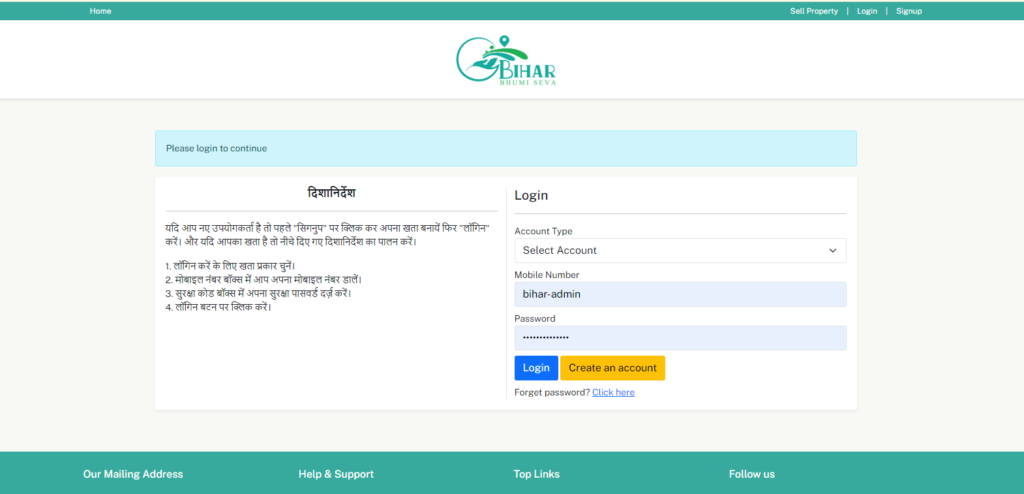
- Select User Type – उपयोगकर्ता प्रकार चुनें- Amin, Land Owner, Land Broker, Munsi, Bhumi locker.
- Enter Mobile Number – मोबाइल नंबर दर्ज करें
- Enter OTP – ओटीपी दर्ज करें
- Post Your Amin Memberships Advertisement For Free Click Here…
2. Dashboard – डैशबोर्ड

- Click My Profile – Personal Information
- First name, Last name , Email Id, Mobile, Address, City, Pincode, WhatsApp Number, Profile Photo, अन्यबर है Click – UPDATE KYC
- Post Your Property Advertisement For Free Click Here…
3. After click My Profile – Complet KYC
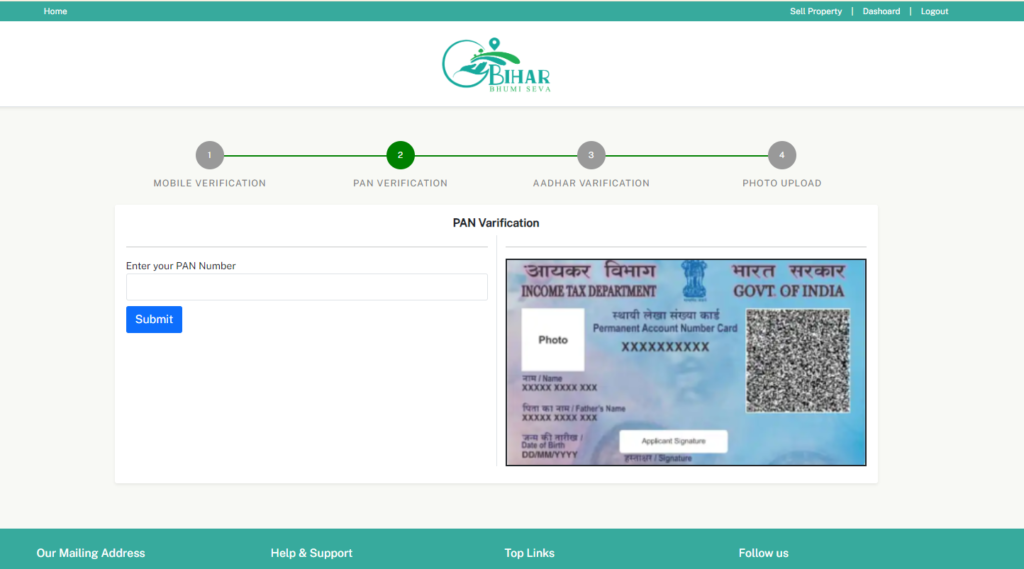
- PAN VERIFICATION, AADHAR VARIFICATION, PHOTO UPLOAD.
- PAN Verification – Enter Your Pan number, + Aadhar Verification – Enter Aadhar Number, +
- Create Password + upload Profile
- Post Your Property Advertisement For Free Click Here…
- Click Here : Create Service Catalog
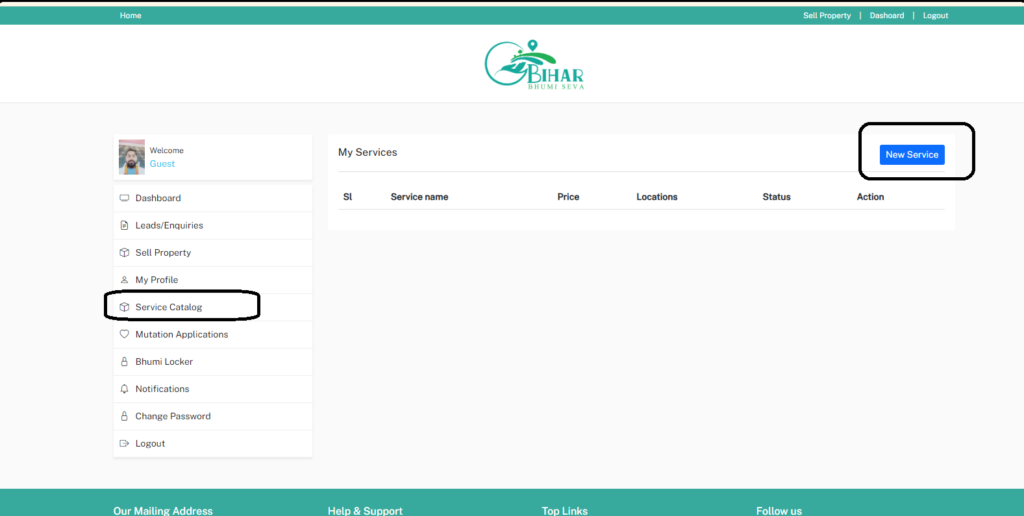
- Add Service Details
- New Service
- Service name
- DetailsPrice
- Status
- Active
- Draft Locations Add More
- SUBMIT
बिहार भूमि सेवा पोर्टल पर अमीन प्रोफ़ाइल बनाना एक सरल और सुविधाजनक प्रक्रिया है। इस पोर्टल का उपयोग करके आप अपने भूमि संबंधित कार्यों को अधिक प्रभावी और पारदर्शी तरीके से प्रबंधित कर सकते हैं। यह पोर्टल बिहार सरकार का एक महत्वपूर्ण कदम है जिससे भूमि संबंधित सेवाएं डिजिटल रूप से उपलब्ध हो सकें। यदि आपको किसी भी प्रकार की कठिनाई का सामना करना पड़ता है, तो आप पोर्टल पर दिए गए हेल्पलाइन नंबर या ईमेल का उपयोग करके सहायता प्राप्त कर सकते हैं।
Post Your Property Advertisement For Free Click Here…
- बिहार भूमि सेवा में बिना रजिस्ट्री के कोई भी प्लॉट खरीदने के लिए आप स्वयं जिम्मेदार होंगे।
Any Query for submit property then please contact us 776 581 2226
- WhatsApp No -776 581 2226
- https://biharbhumiseva.in/contact-us.php Click Here….
- Our Mailing Address
- Bihar Bhumi Seva
- Bihari Bhumi Seva Consultancy Pvt Ltd. Postal Park Road No -04, Ram Nagar
- Near Krishi Bhawan, Mithapur, Patna 8000001
- Contact us – +91-776 581 2226
- WhatsApp – 776 581 2226
- Email:biharbhumiseva@gmail.com
Email:support@biharbhumiseva.in

